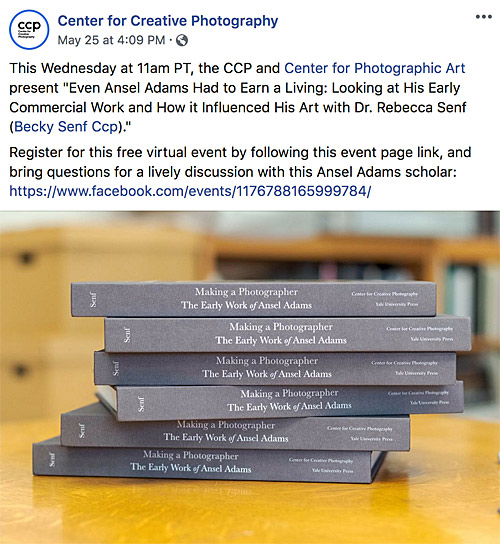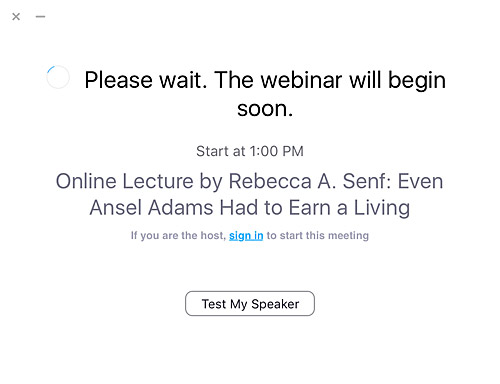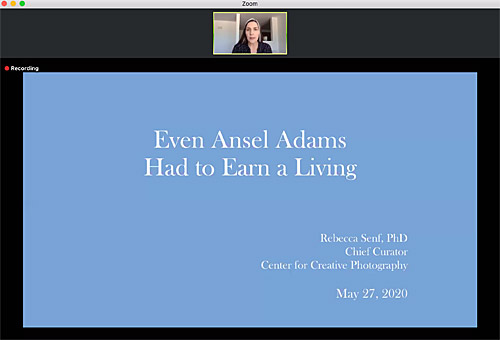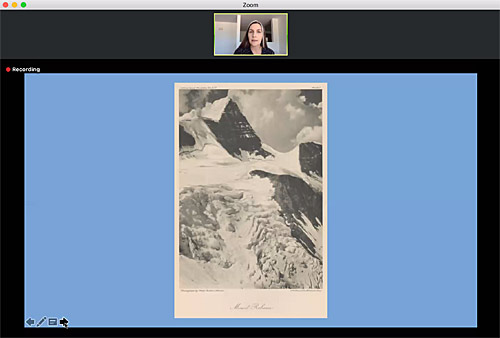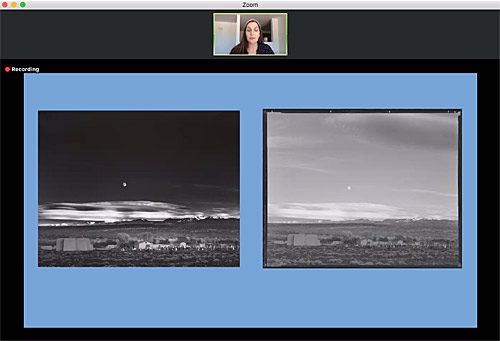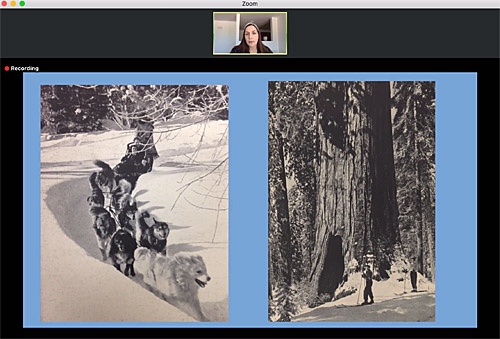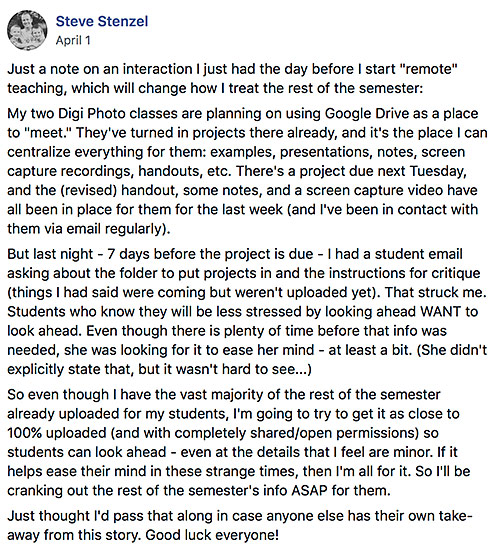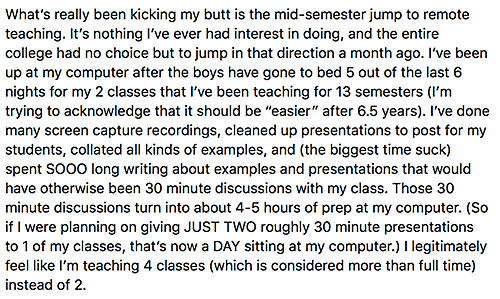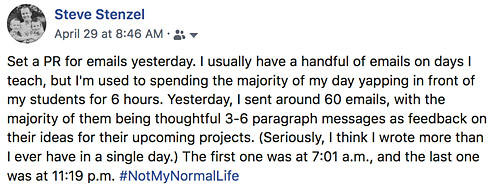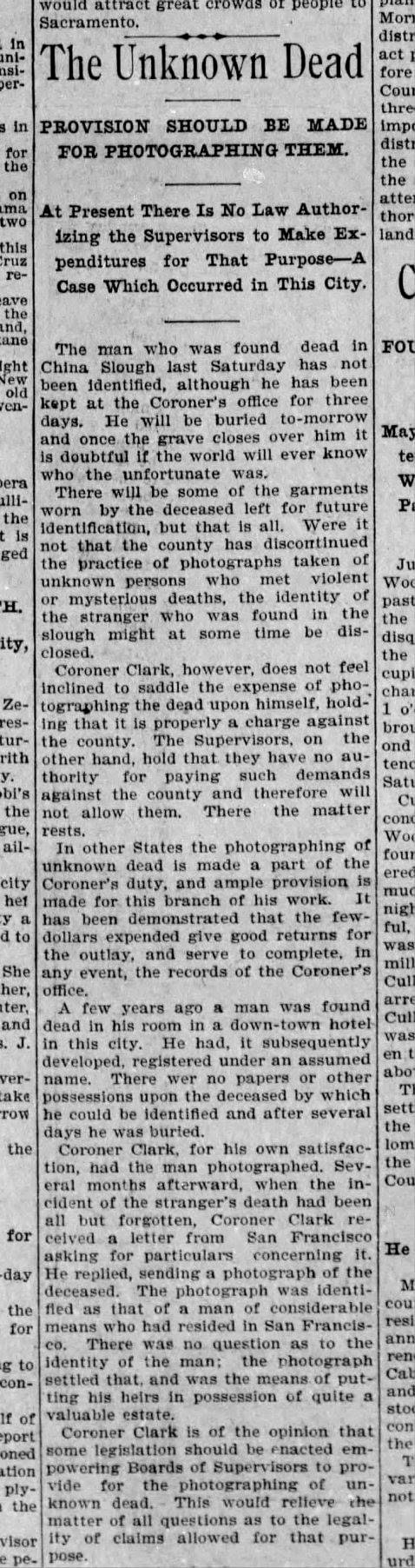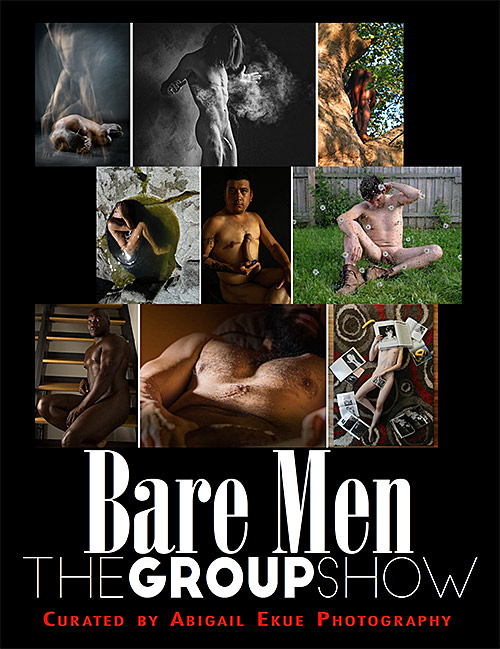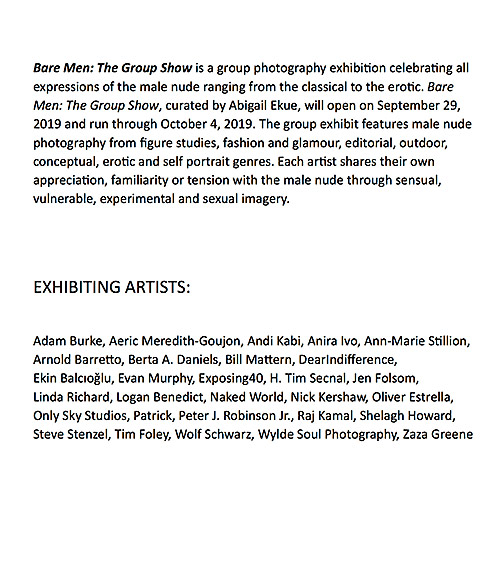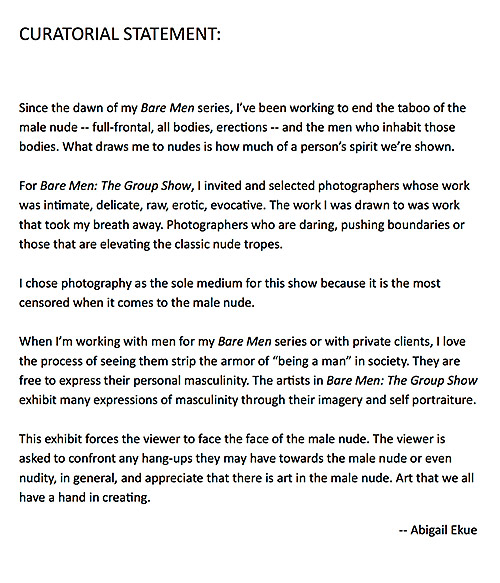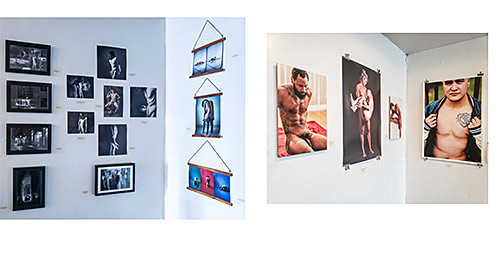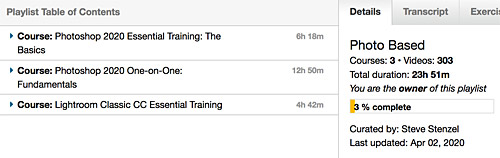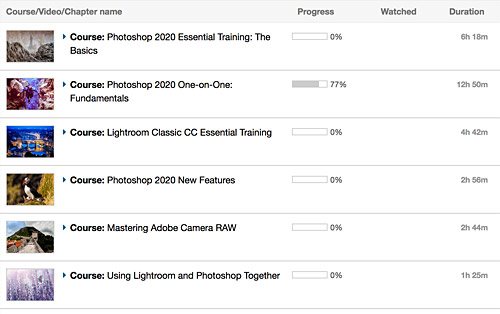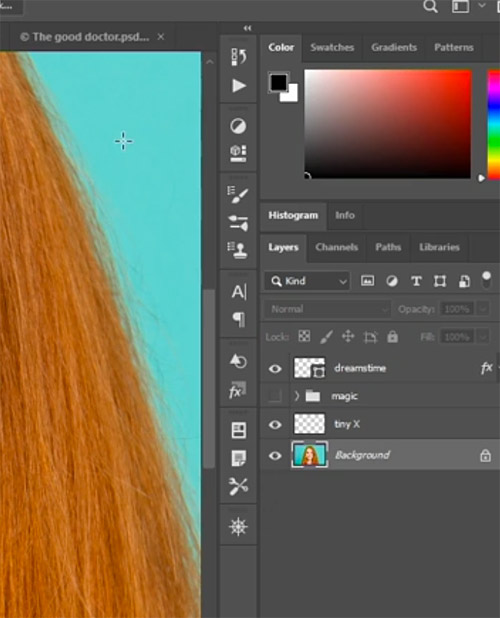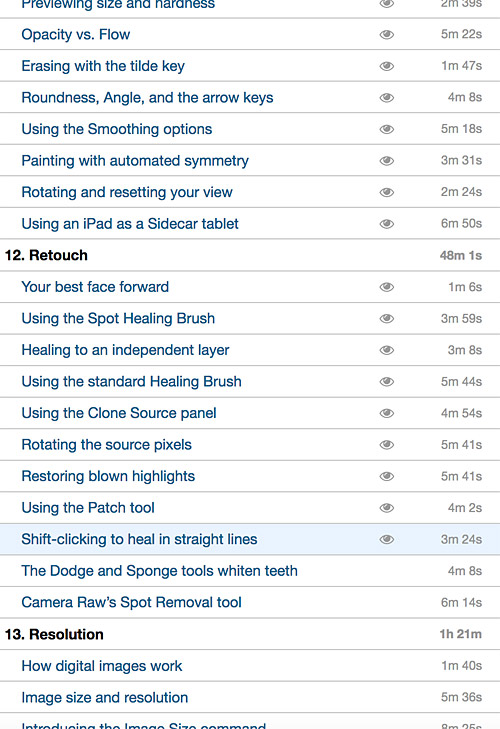When I first had the thought of doing these "monthly challenges," one of the things I knew I waned to do was brush up on some software: (maybe) go more in depth with video editing software, and (for sure) brush up on things that I underutilize in Photoshop.
After our public libraries closed due to the COVID-19 outbreak, they were posting on social media that anyone with a library card had access to Lynda.com videos. That's huge, because Lynda.com's base price is $30/month if you pay monthly, or $20/month if you pay yearly. I don't have all kinds of extra time during this "stay at home" order as I'm still teaching remotely (which is substantially more work), and I'm teaching my 2 boys their lesson plans as well. So while I'm at home a whole lot more, it's not just boring/lounging time. But I made it a point to create an account on April 1st and start watching videos.
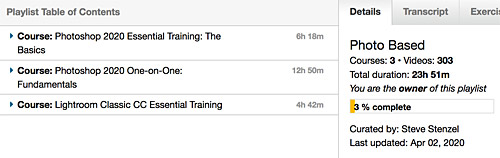
A screenshot from early April: I had picked 3 "courses" (groups of videos) and
was a half hour into the 13 hour course (which is the "3% complete" part).
What I'm still watching is "Photoshop 2020 One-on-One: Fundamentals" with Deke McClelland. He's got quite the history with digital imaging, and he's a great instructor.
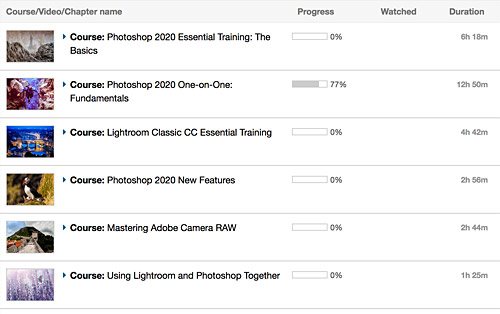
I first had 3 videos in my playlist, but now I have 6. (And I've created 3 more playlists
for other random things I'd like to learn.) And I'm 77% done with my first 13 hour course.
I've been taking notes on things that he's clarified for me, and I'm really getting a lot out of it. My first criticism came after about 2 hours (which made me realize that McClelland was doing a great job - as a professor myself, I suspected I’d be having a lot of thoughts of
"oh, I’d have taught that THIS way," but I didn’t until this point!). He was talking about how you can customize your workspace, which is a great topic (something I show in my classes briefly as well). But instead of saying something like "here are some of the panels you can have open if you like to work this way, and then you can save it by doing this," he instead said "open up these 25 panels, place them all exactly like this, and then save your workspace." I’ve never thought it to be helpful to tell someone exactly what their workspace should look like. He missed the chance to say "make it your own - use it in the way that works for you" while instead saying "do it exactly like this with these 25 panels." Also, his idea required you to memorize 15 of those 25 symbols if they were to do you any good, and at the time, he hadn't taught us how to use most of those panels yet. (And in a future video, he was still using the "Window" pull-down to find the correct panel, even though it was one he had as a tab on his workspace.) Again, as I said at the start of this paragraph, this was about my ONLY criticism after watching 2 hours of videos over a few days, and I have nothing but respect for McClelland and his knowledge!
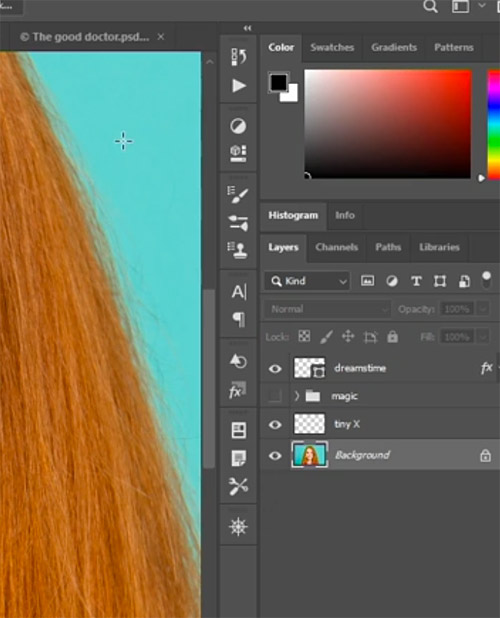
McClelland's 25 tabs set the way we should do it (?!) even though only 2 are open now.
Later on, another thing I didn’t care for was that some techniques/tools were taught by saying something like "download the exercise files and you’ll see I have a vector-based layer along with some paths saved as part of that file." That’s great, but can you teach me how to make those myself?... Because I’d have a better understanding of them if I was taught how to use them (what he WAS doing) ALONG with how to MAKE them on my own. Because I know they won’t just appear for me like the samples did in your files for us. If I were creating a series of videos like this (and I’m not trying to compare myself to McClelland because he’s obviously a Photoshop king), I’d spend more time on the basics before moving to more advanced things, and then show how to create those advanced along the way as opposed to just "download the files and play around with these advanced things that I have saved for you in there." He jumped right into "Photoshopping" things, whereas I start with more basics for a while before jumping in that deep. I think that’s just a slight difference in teaching pedagogy / philosophy (and the fact that I teach “Digital Photography” classes, and not “Photoshop” classes).
McClelland pushed lots of quick key options that I wasn’t aware of (the vast majority that I’ll never remember and never have to use). I’m used to using different letters to jump around (like "j" for spot healing brush, "c" for crop, etc.) But I wasn’t aware that if you just wanted to use a tool for a second, you can just HOLD that letter down while using the tool, and then when you let go of that key, you’ll be back in your original tool. (So if you’re using any tool and then need to quick zoom, you can hold "z" while zooming, and when you let go, Photoshop will have you right back with the tool you were just using before zooming.) That’s something I might try getting in the habit of using!
A few other weird things:
• He kept doing "Save As" and saving over existing file names. Repeatedly. More often in the videos than I’ve done in my entire life.
• Finally after 5.5 chapters (of the 15 chapter series), we get to basic image adjustments. That felt REALLY late. Again, this could easily just be me coming from more of a "Digital Photography" background, and not just a "Photoshopping" background.
• So many quick keys! That he shared time-and-time again! I don’t need to know 5 ways to scrub a slider left or right. And I sure don’t need to have them repeated to me movie after movie. (But to this guy’s credit, he’s suggested quick key shortcuts to Adobe, and they’ve implemented them! So he’s got cred!)
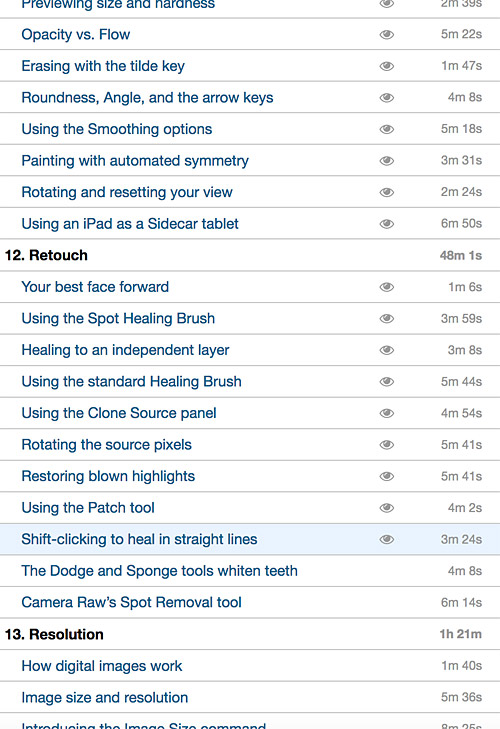
Most of the videos are just a few minutes long, which is great.
And note the "eyeball icon" - that keeps track of what you've watched so it's easy to log back in and pick up where you left off. In this case, McClelland's course has 165 total videos, and I only have 34 left. I'll be finishing up this weekend.
So I had lots of minor complaints. But quite few, considering. And I DID end up liking the way he taught similar ideas at the same time. For example: he didn’t teach ALL of the Camera Raw converter in one video (or even one chapter, although it was a big part of chapter 7). He showed parts at first. When talking about cropping and rotating images in Photoshop later, he came back and showed how to do that in Camera Raw. I liked that. You learn how to do one thing (crop/rotate in this case), and you can learn all the ways to do that. That seems a bit easier/smarter than just saying "OK, and HERE’S all the stuff you can do inside Camera Raw" which would be overwhelming.
I may not have a May "monthly challenge" post, because I plan on spending a LOT more time with Lynda.com - this is EASILY a 2 month process, and I actually hope to be utilizing different videos all year. Thanks St. Paul Public Library, Deke McClelland, and Lynda.com!