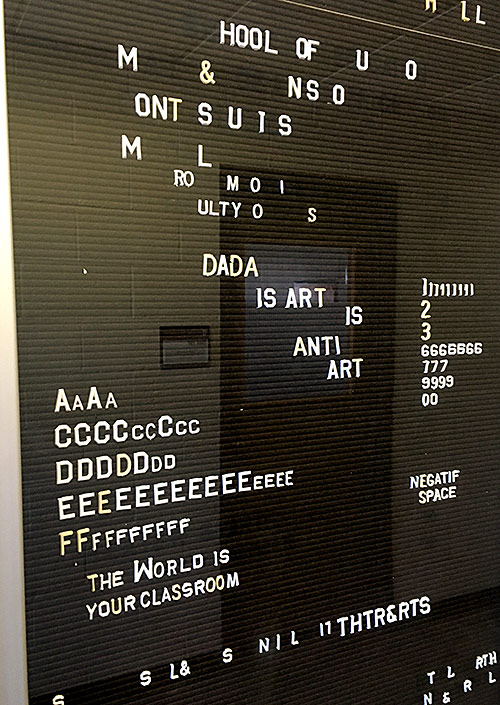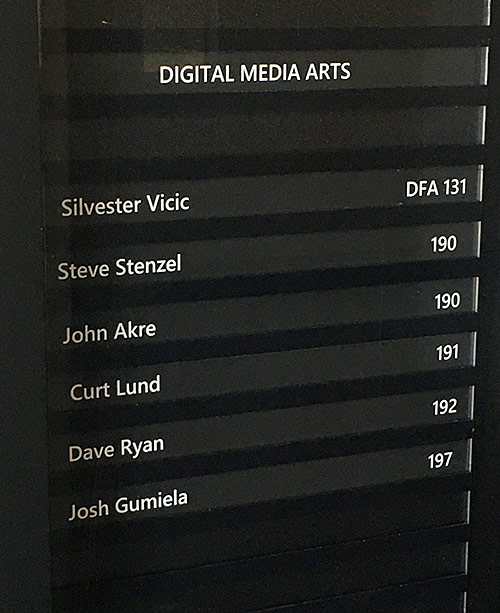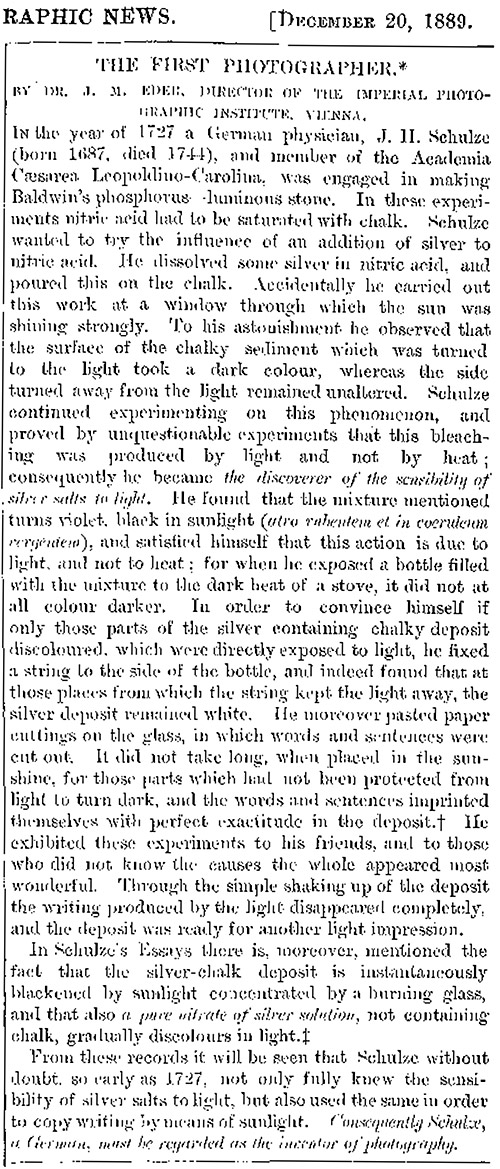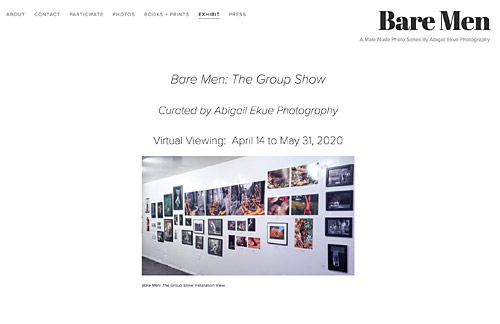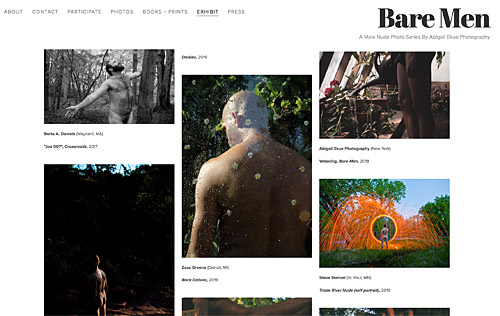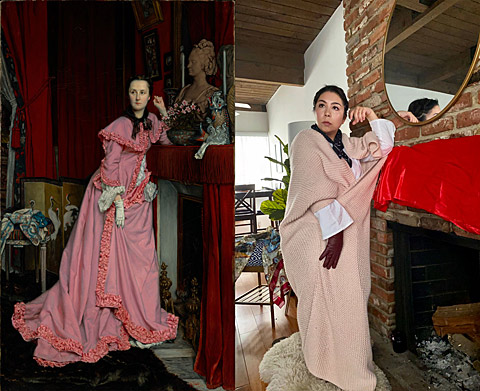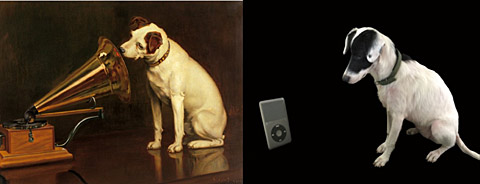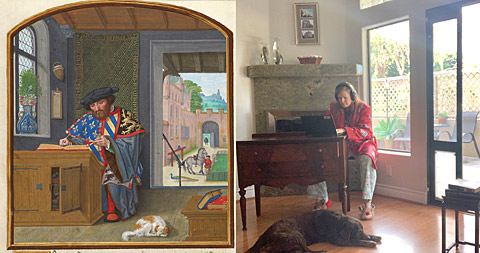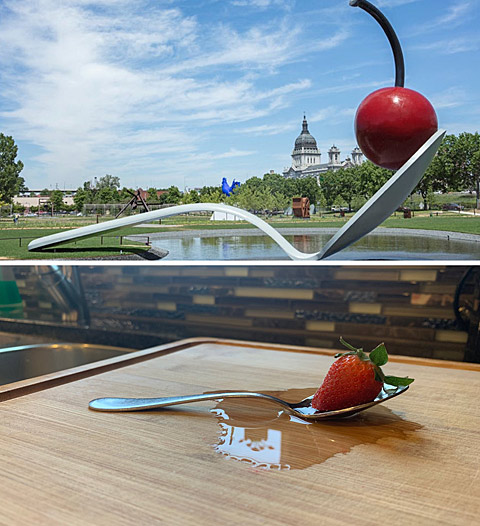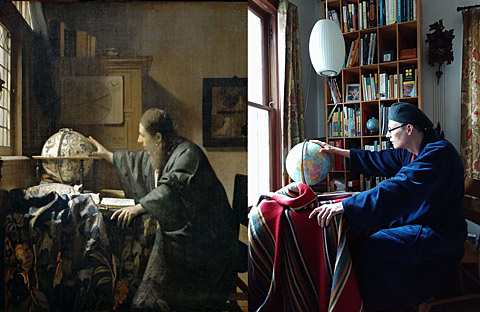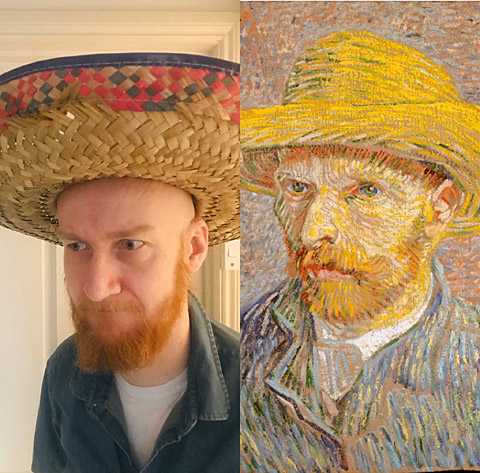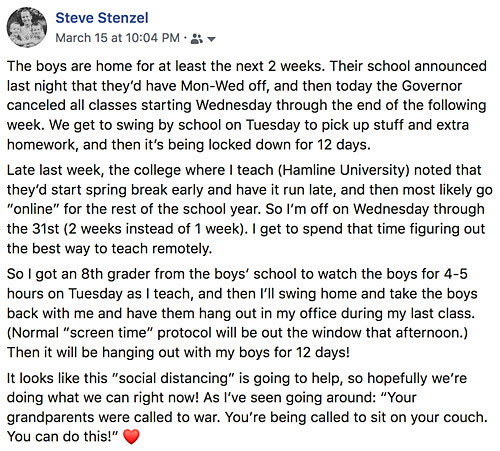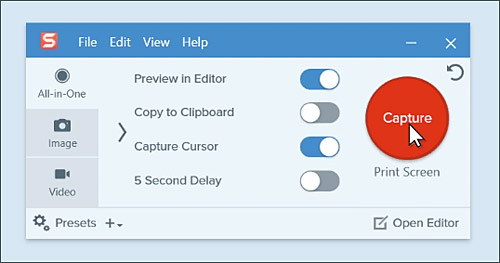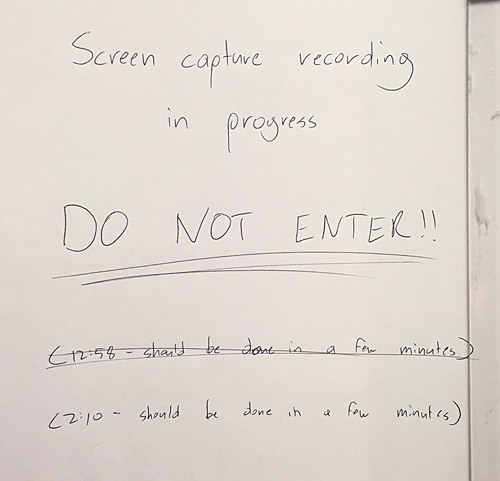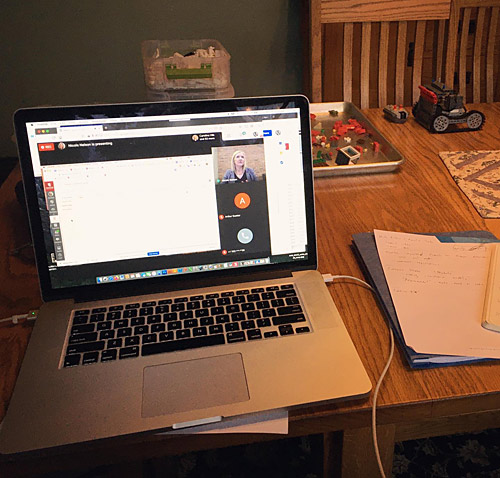I realized early this week that March was nearly over, and I didn't do any sort of "monthly challenge" for myself. It's been a little stressful having my kids pulled out of school, having my wife concerned she'll be bringing something home from the hospital (she's a Doc and has been exposed to people with COVID-19), and creating the remainder of my 2 classes as "remote learning" classes as each state of the nation is locked down to varying degrees. Here in MN, we are currently in the middle of a 2 week "stay at home" order, which isn't quite as strict as a "shelter in place" order. And I think most people expect this to be extended.
Here's a Facebook post of mine that explains a bit of it from 2.5 weeks ago:
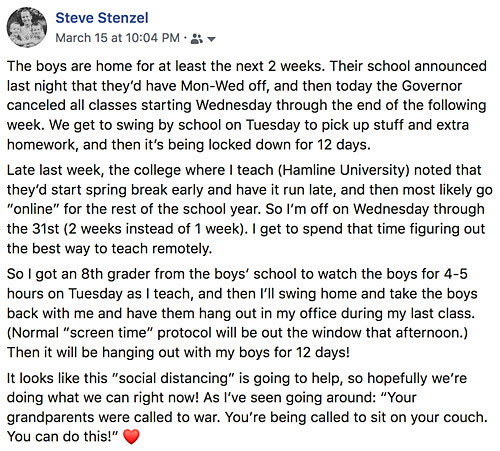
To update that: my boys will at least have a full month off. They were off last week and this week as well, and then next week is their spring break. And I really don't expect them to head back the week after that (which would be April 13... and their last day at school was March 6). But we've been teaching the boys at home remotely with the help from daily updates from their teachers for the last 2 weeks. My 3rd grader is spending around 5-6 hours/day on homework, and my kindergartner about 1-2 hours. And they both have weekly Zoom or Google Meet video dates with their class (sometimes 2x/week).
Hamline University is pretty much locked down. I spent many days a few weeks ago prepping files at school and getting everything online to be ready to teach remotely. All options were on the table: Google Meet, Zoom video conferencing, or just more asynchronous options (like Canvas, Google Drive, email, etc.).
So I suppose this is the "something new" that I tried for my monthly challenge.The first thing I jumped on was doing some screen recordings. My classroom has the newest version of Photoshop, and I do not on my personal computer. And in my Digi Photo II class, we're doing a timeline-based project (video) that we can do in the newest version of Photoshop, or in video editing software that only exists on the lab computers. So I wanted to do my screen recordings at school so the students would be seeing the proper version of Photoshop. (Side note: Photoshop is offering free downloads for use over the next few months, so my students will be set up at home.) I downloaded SnagIt:

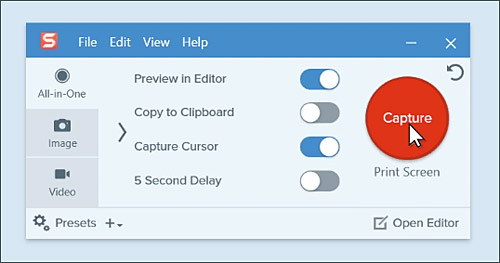
Getting ready to start a screen recording.

An example of the the SnagIt layout after recording: the recordings are stored as videos at the bottom
of the screen, and then you can do some minor editing before exporting them however you see fit.
The first time I tried it, I recorded 2 videos for my Digi Photo II class (one was 12 minutes, and one was 13 minutes), and it took me about 3.5 hours total from start to finish:
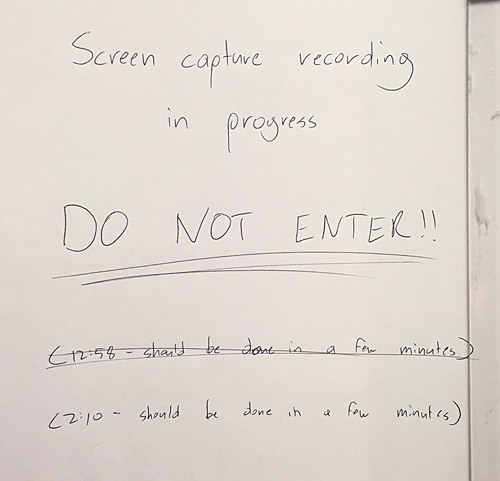
Sign up on my classroom door as I was recording.
I've used SnagIt for 2 main purposes so far:
Mainly, I've used it to teach technical lessons. We're finishing up a "Photoshop heavy" project in Digi Photo I, so I made a 15 minute review of the functions we covered (just BLOWING through it as a review). I also recorded a demo on what RAW files can do for you, and how to make contact sheets in Photoshop - 2 quicker videos. And in my Digi Photo II class, I created those 2 videos I mentioned before (in this post before all those pictures) on the Photoshop Timeline panel and some video editing options.
And I also used it for 2 different lectures. I thought about typing up all the notes (in my head) that go along with a Portrait lecture and a Series (final project) lecture, but I soon realized that would get old for my students AND it would take me the better part of a day to prepare. Seriously. So I just ran my 2 presentations and recorded all the notes I'd usually say. It felt more like "teaching" than just saying
"here, look at these images and read these notes." My (normally) 45-60 minute portrait lecture I recorded as fast as possible, and it was still 35 minutes.
Hamline has had some issues with their internal system (Piperline) being overworked and crashing, and the same is true for Canvas. So both of my classes are now being "held" online through a Google Drive folder. All the screen capture recordings, student examples, handouts, and notes from me are all placed in folders there for the class. My first remote critique will be held next week as the students will upload their files to a shared folder, answer some specific questions from me about their project, look through everyone else's, and leave feedback about their classmate's projects as well. It's really the critiques that will suffer the most in this online only format.
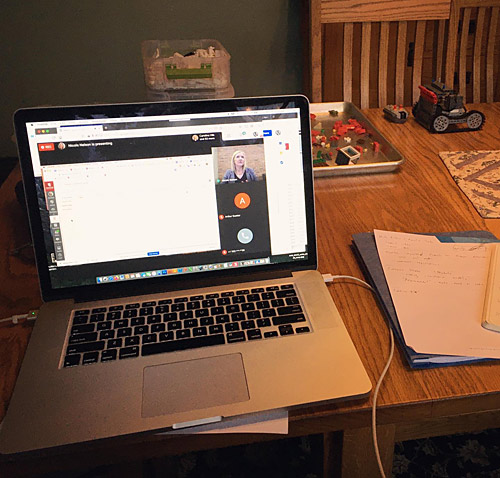
In an remote learning meeting about remote learning options. Complete with my sons' Legos.

In a faculty meeting while wearing PJ pants and slippers.

My 3rd grader in a 2 hour class meeting at my school 2 weeks ago as I do more prep.
So the "learning" that has happened for me last month was Google Meet (having sat through 4 meetings for over 4.5 hours), Zoom (helping my boys with their school meetings), brushing up on Canvas (which had just recently replaced Blackboard, and I learned Canvas is not a good fit for my classes), and using SnagIt screen capture software.
I hope to find our "new normal" shortly and truly get back to this monthly challenge in earnest.