Review of "Chatbooks" - Easily Print a Book From Your Instagram Photos
I surprised my wife with a Chatbooks subscription for Valentines Day. I had 14 books from my Instagram feed printed and shipped to us:
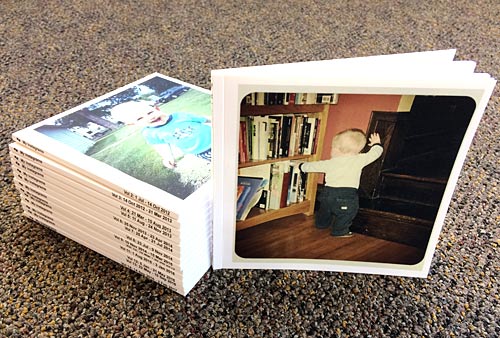
My first Instagram pic of my first son pulling himself up
for the first time on the cover of our first Chatbook.

Our first 7 books.
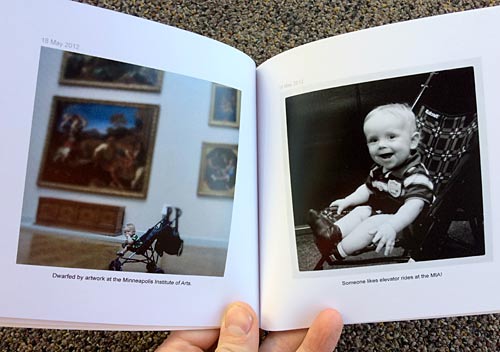
A look back nearly 5 years ago to a trip to the Minneapolis Institute
of Arts with my (then) 11-month-old (now kindergartener).
Here's a QUITE hilarious video that tells you how it works. PARENTS, YOU NEED TO WATCH THIS:
Direct link: youtu.be/PTTs7ewuDY8
PROS:
- It's easy. As the video says, there's no formatting. Just select the photos you want.
- It's automatic. They'll keep printing/sending if you want them to.
- When you start you account, you can choose to get all your "old" books right away (like the 14 I just got), or you can space them out. There are different options like getting 1/month or 5/month until you're caught up. And being shipping is free, there's no extra cost to do that.
- It prints horizontal and vertical images just fine. I wasn't sure if it would crop everything to a square, but it didn't. It printed the photos the original way they were published on Instagram.
- You can choose if you want to show date, location, and or caption. Because I don't tag too many locations, I took that one off and left date and caption on.
- The cover photo defaults to the first photo in the book, but that's easily changed. I changed a few of my books, and left some with the cover being the first photo as well.
- It's pretty quick to get started. My Instagram account has nearly 2000 photos, and I got it down to just over 800 pretty quickly. (I could have spent a LITTLE more time fine-tuning it, but they still all look good.) And now it will be easy to stay caught up with future books.
CONS:
- You can't override any of the formatting. There were 2 places (among the 800+ pages of my 14 books) that I would have liked to have adjusted things myself, but you can't.
- You have to start from the BEGINNING of your Instagram account. You can't just select a random selection of photos to make a book, and then make a different book with different sections. (If that makes sense.) You have to start from the beginning and work through chronologically. Now I think there's a way around this that I just haven't explored - I think you can make a "custom" book with random photos, but again, I haven't tried that yet.
- Shipping/printing is slow. This really isn't a big deal, but it's worth noting if (you were like me and) you want to get your "old" books by a certain date. Like Valentine's Day. You can spend an extra $2/book to get it sped up, but at this point, I don't care how fast the books come once they're made.
- Some emojis don't print. OH THE HORROR!! Here's an example of emojis that WORKED and emojis that DIDN'T:
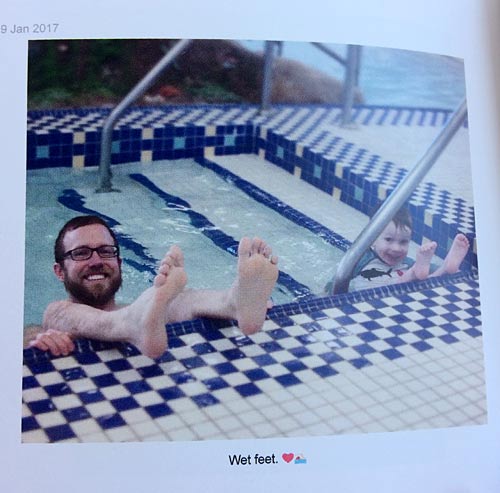
The heart and swimmer emoji turned out fine...
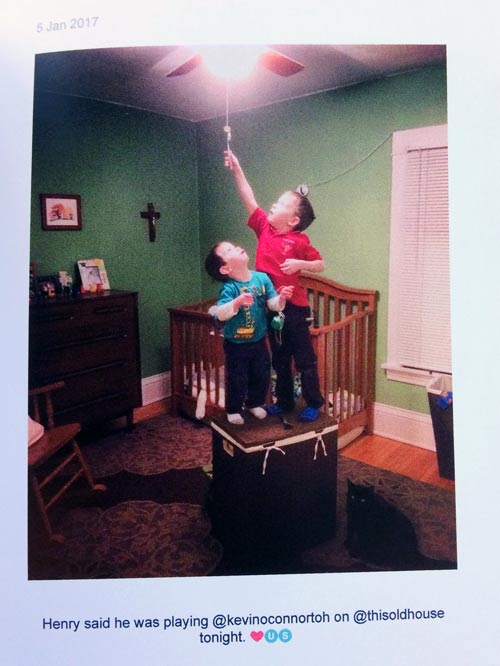
... but the American flag didn't come through.
NEUTRAL: (issues that aren't good or bad, but things I'd like to point out)
- Print quality is fine. It's not the best, but it works.
- Paper thickness is good. It's what it needs to be for books that size, without being SUPER sturdy.
- This is for "cute" photos (good for your family or possibly for gifts for your kid's grandparents), and doesn't have a real "professional" application. Don't make a "photo book" of your work with this book. Make an album of your cute kids, your travels, etc.
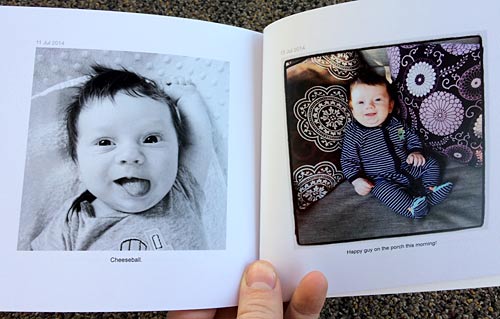
From 2.5 years ago: my youngest when he was just 2 months old.





0 comments:
Post a Comment